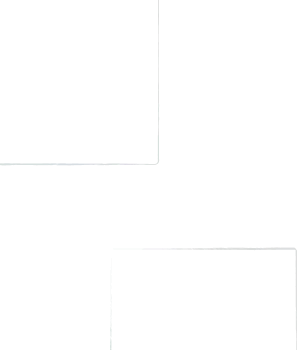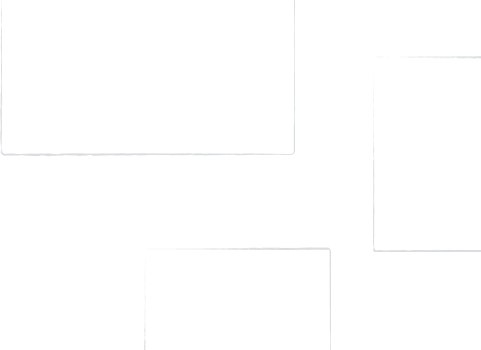Seamless Verification Experience with Qryptal QR Code
Qryptal provides three verification options for your Qryptal secure codes:
- Scan the secure QR with mobile/laptop camera from the browser without installing app
- Upload document PDF/image
- Use the Document Validator App
All of the above are automatically available to your users when you sign up with Qryptal
As part of our registration process, we asked that you specify a verification domain such as verify.
Your website would become active once you do the following DNS CNAME entry in your DNS panel:
verify.
Why are we requesting you to do this:
a) To make sure that we have received an official authorisation to generate secure codes. This is part of our KYC because only the authorised person with control of company domain can create this CNAME record.
b)To provide your own custom branded page to your customers so that they can verify your documents.
To try this experience visit verify.demo-university.com.
Below is a slide that explains this:
https://www.qryptal.com//img/resources/verification_experience.png does not existSeamless Verification Experience