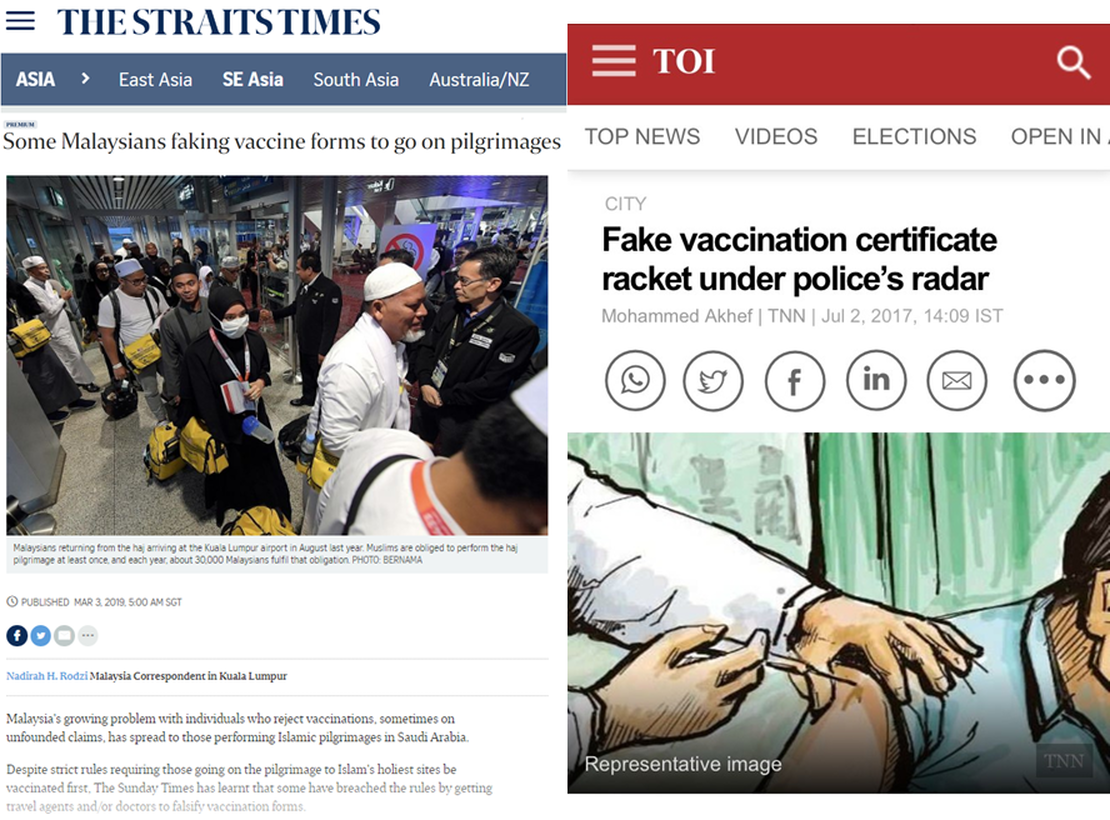How To Make Covid-19 Test Reports Easily Verifiable?
- Rajesh Soundararajan
- Mar 06, 2020
- 4 min read
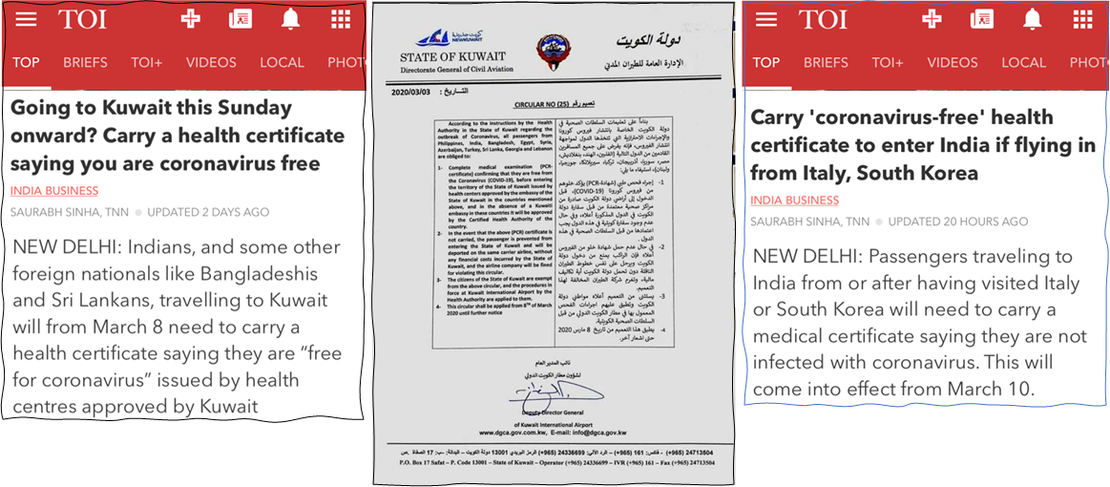
How to make Coronavirus Covid-19 test reports easily verifiable across borders?
Enabling instant verification of Covid-19 test results without the need for network connectivity
The unfortunate outbreak of Coronavirus has significantly impacted the world over the last few months. Almost all countries are affected and are seriously looking at ways to control the spread of the Coronavirus.
Among the precautionary steps taken is in the area of travel advisory and preparedness to and from and from affected countries - especially the severely affected ones. Countries are testing visitors extensively on arrival while some are outright banning visitors from the hotspots. Obviously a complete ban on travel is simply not an option in today’s globalised world. More stringent guidelines are being put in place including asking for the mandatory ‘COVID-19 free health Certificate’ from the country of boarding. Since there is a severe shortage of testing kits, it is better for a person who has got tested to be able to prove the same to other authorities on demand.
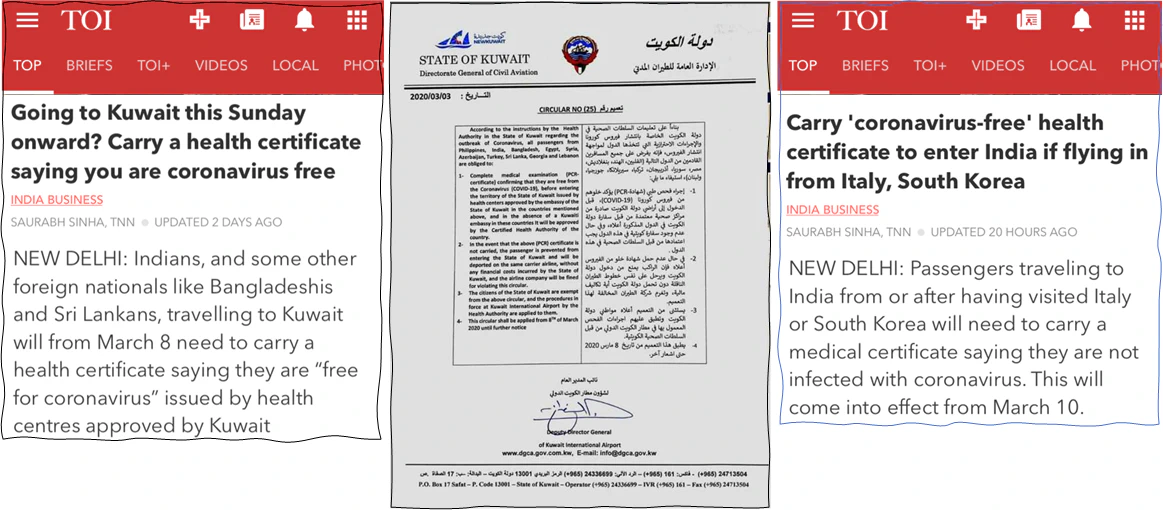
Carry ‘coronavirus-free’ health certificate to enter India if flying in from Italy, South Korea
Going to Kuwait this Sunday onward? Carry a health certificate saying you are coronavirus free
Many countries are implementing a requirement that every visitor entering the country would be required to show a certificate from the health authorities of having been tested negative for Coronavirus within the last 24 to 48 hours. This is a mandatory requirement to allow the passenger to board the aircraft. While this is a welcome step, it also emphasises the importance of such a ‘local’ document being seamlessly authenticated ‘globally’ across the world.
Genuine health certificates such as these can be incredibly crucial to stop the spread of diseases and prevent an epidemic that costs major loss of lives. If that is to be the end goal, there must be a consistent global method to verify their authenticity. Given the enormous numbers of travelers, and in many cases, with the propensity of unscrupulous elements to falsify such documents, the lives of co-passengers and those of citizens of the visiting country are put to risk unless one ensures the authenticity of such documents and allows only healthy people to travel.
Easy validation with Secure QR Code based health certificates/test reports
Is there a seamless and foolproof method to validate health certificates and test reports from across the world ? Yes, one such method is to use Secure QR codes.
Use of secure QR codes at the time of issuance of the report captures the key details such as name, identity document, date of birth, date of the test and the result. This QR code can be scanned and the details can be verified on the spot. There is no need for even network connectivity and the verification can be done in remote locations as all the data is self-contained in the QR code. The person doing the validation - at the airline counter or at immigration - just has to scan the QR code with an App and will immediately know whether the document is genuine or not.
Secure QR code provides an easy and foolproof way to create and verify authentic health certificates.
This is how it works - 3 Simple Steps
1. The health authority in the originating location carries out the tests and issue the health certificate just as before but with a secure QR code that captures the essential details and is then stored on the report itself. This document can be in an electronic or a physical format.
2. These documents are digitally signed by the private key of the issuer to make sure that they can only be generated by authorized entities and are tamper-proof.
3. The QR code on the certificate is scanned by an App which carries the corresponding public key to validate the information and present it to the verifier.
The image below shows how this can be done.
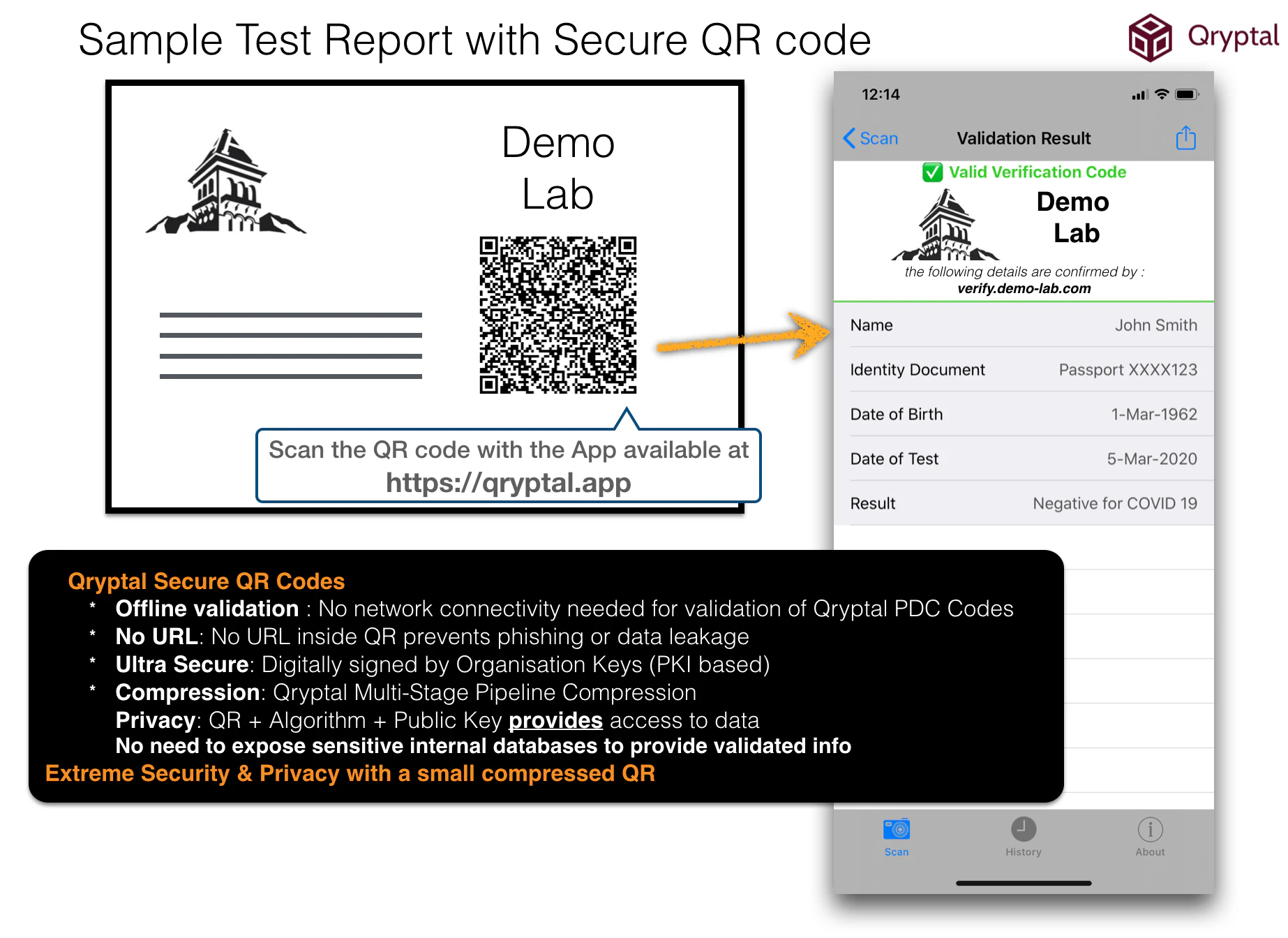
Sample Coronavirus Test report with Secure QR Code
Sign up for a free trial by clicking on the button on top right.
You may also like