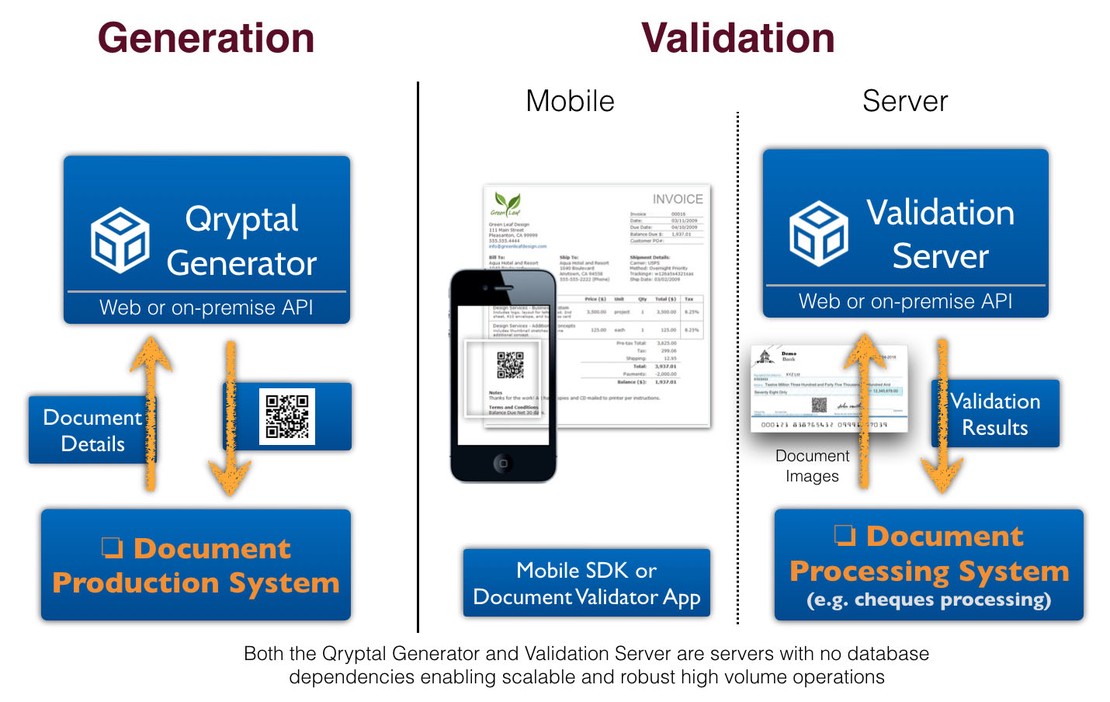How do you create a Secure, Encrypted QR Code...
- Rajesh Soundararajan
- Apr 28, 2020
- 2 min read
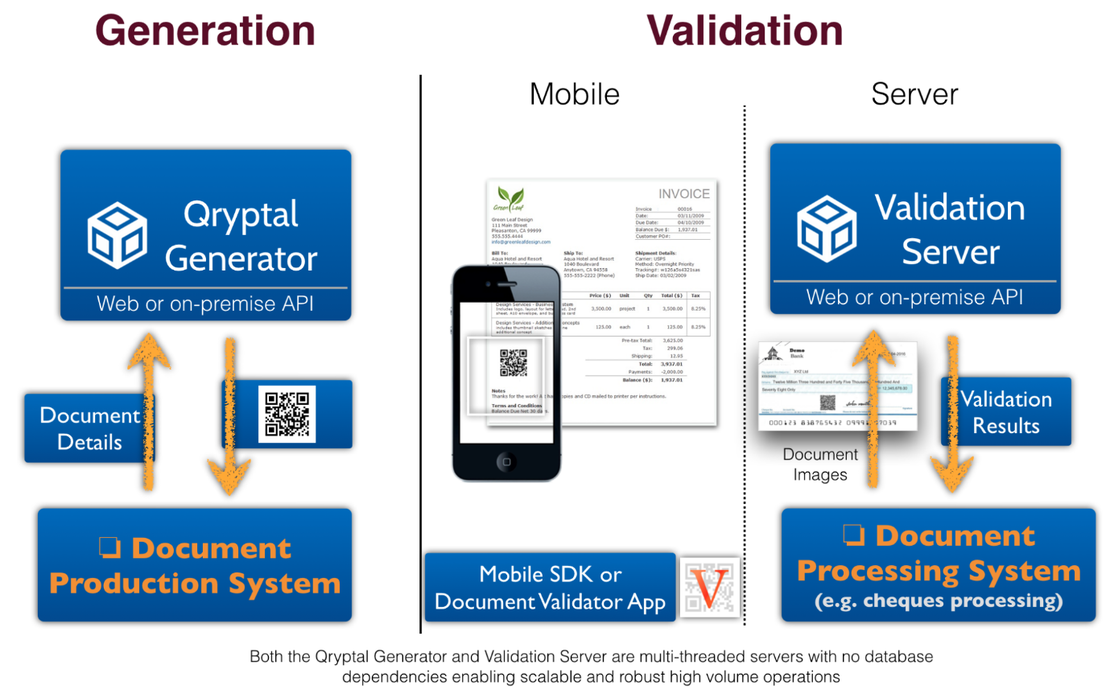
....using a QR Code Generator and how do you Validate it
How to create a Secure, Encrypted QR Code
With increased incidents of document fraud, having a secure, encrypted QR code is one of the most mature, proven and easily implementable methods for document security. Creating such a secure and encrypted QR code is easy. Placing them on documents makes them tamper-proof and verifiable by a third party without any dependence on databases and with full privacy.
Five simple steps towards document security with an encrypted QR Code
Step 1 – A secure QR code service provider is your first point of contact. This solution provider will help you with an end to end solution. This starts with the creation of a Secure encrypted QR and ends with the validation of the document on which this QR is placed.
Step 2: Embed the encrypted QR code using a manual generation process or an automated one with API integration.
Step 3: These encrypted codes are digitally signed by the private key of the issuing organization. They can only be generated by the authorized entities and their representatives & are tamper-proof.
Step 4: Issue the document with secure, encrypted QR code in either electronic or a physical format or both.
Step 5: The encrypted QR code on the document is scanned by an approved Validator App or a web validation mechanism both of which carry the corresponding public key to validate the information and present it to the verifier.
The image below shows how this can be done.
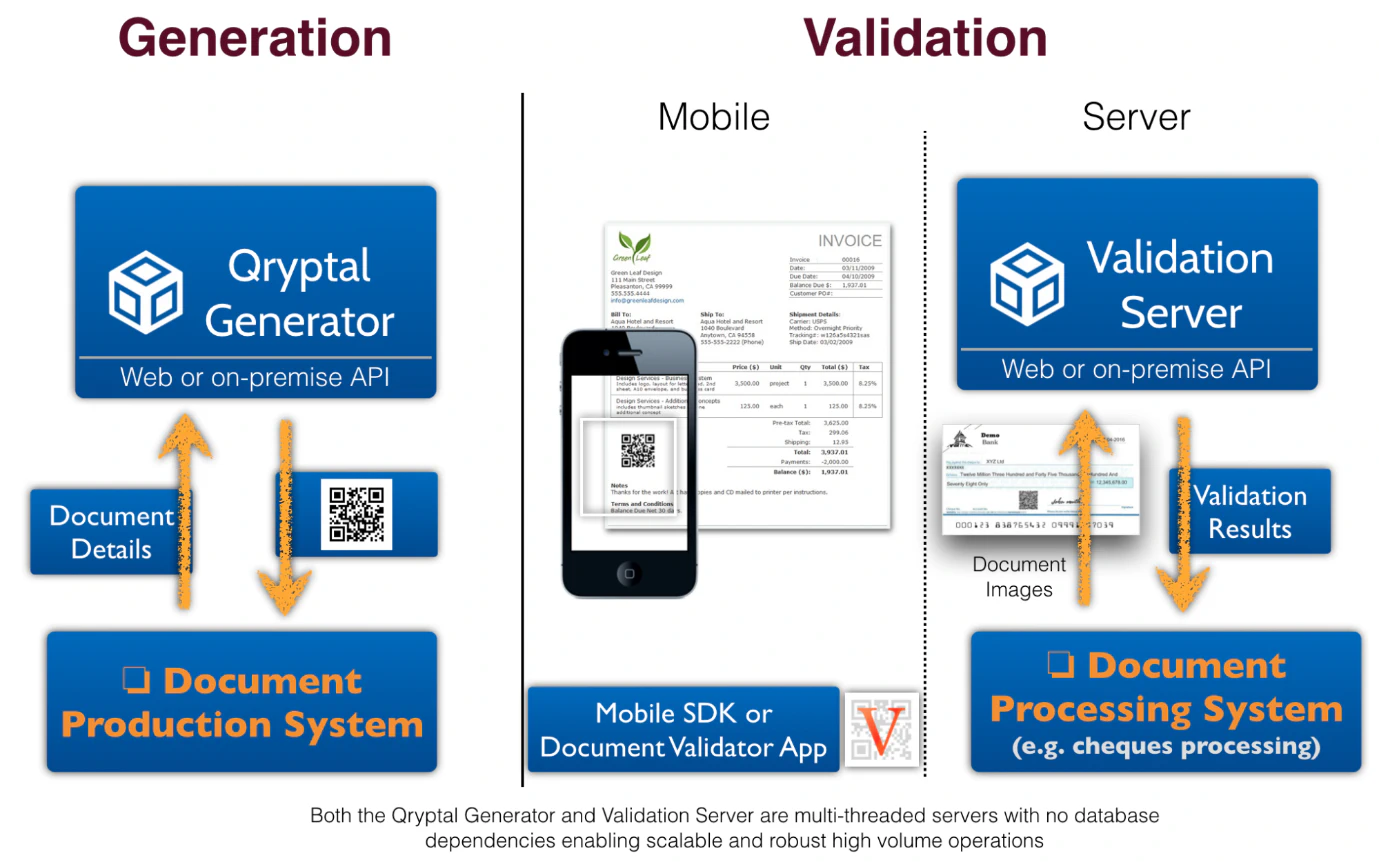
Secure QR Code generation and validation architecture
Sign up for a free trial by clicking on the button on top right corner of this webpage.
You may also like